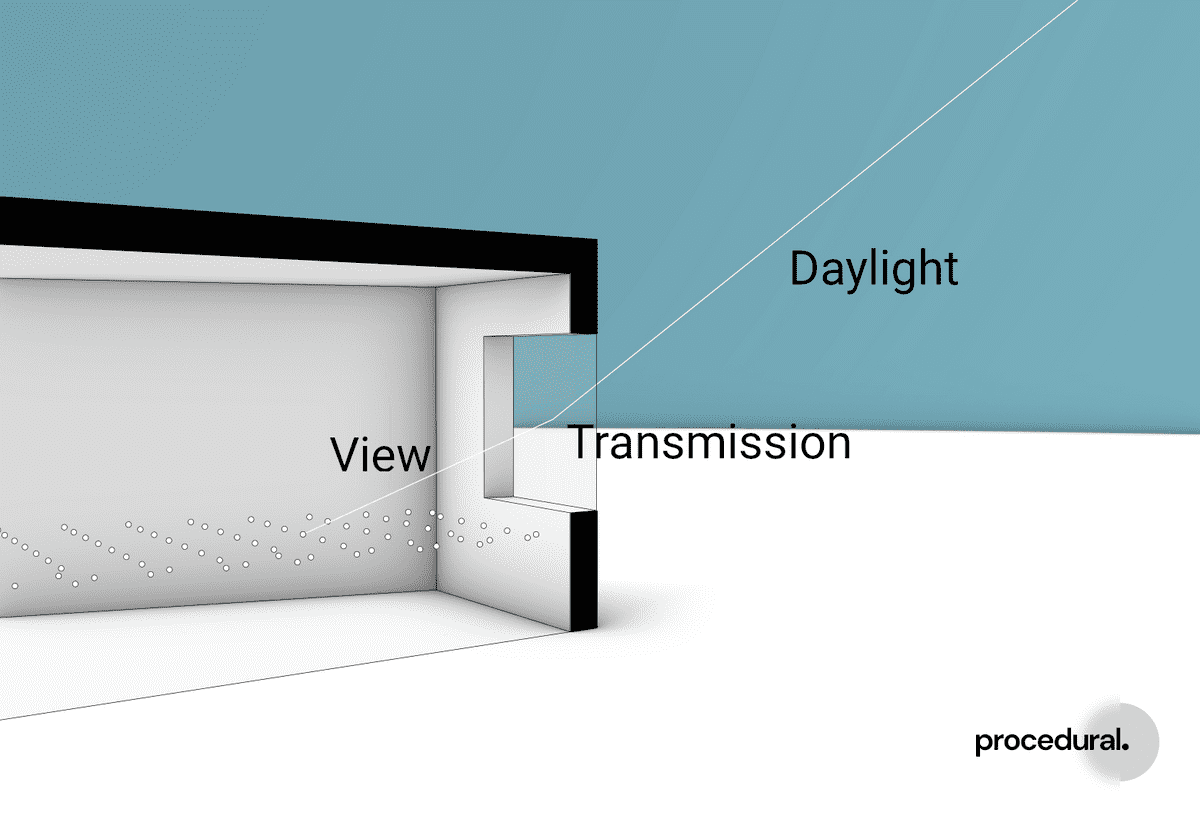Documentation
CFD
Tutorials
UI
3 Phase Daylight Method
With the 3 Phase method it is possible to simulate annual daylight with Complex Fenestration Systems. This method works by splitting the flux-transfer part into three individual phases or matrices.1
- View Matrix - Flux transfer from analysis points to glazing
- Transmission Matrix - Flux transfer through glazing
- Daylight Matrix - Flux transfer from the exterior side of the glazing to the sky.
View Matrix
When generating the View Matrix, we trace the rays from the analysis points to the glazing.
NOTE You should always split your windows at the analysis height when doing daylight assessments. That is because the View Matrix will average the sun contribution over the window area, but the sun rays that hits the window below your analysis height will only contribute minimally to the analysis result. Splitting the window in two will therefore adjust for that.
Transmission Matrix
The Transmission Matrix is a Bidirectional Scattering Distribution Function (BSDF) File. It serves the function of connecting incoming rays to the glazing with outgoing rays. The BSDF file can be generated using LBNL's Window program.
Examples of how to work with Window 7.4 can be found in Section 3.2.1 of the Three-Phase Method tutorial On Compute we provide you with a simple clear BSDF file, but we highly suggest that you make your own!
To specify the BSDF file you want to use on the Grasshopper canvas,
navigate to the Radiance Material component where you specify the window material.
You need to set the preset to window and input the path to the file in the Overrides in JSON format like this:
{"bsdf": "/path/to/your/bsdf.xml"}
If you which to use our predefined BSDF material set the path to clear.xml like this:
{"bsdf": "clear.xml"}
Daylight Matrix
When generating the Daylight Matrix we trace the rays from the outside of the glazing surface to the sky and the ground.
Combing the Matrices
The results are generated by multiplying the three matrices and the Sky Matrix together.
On Compute we write the raw result to a file named tmp/{probeSet}_{windowSet}.tmp.
The raw result file contains Radiance triples that needs to be turned into lux.
The lux values can be found at: tmp/{probeSet}_{windowSet}.ill
Finally, we combine all contributions from each window set for each probe set. You can find the result as results/{probeSet}.res