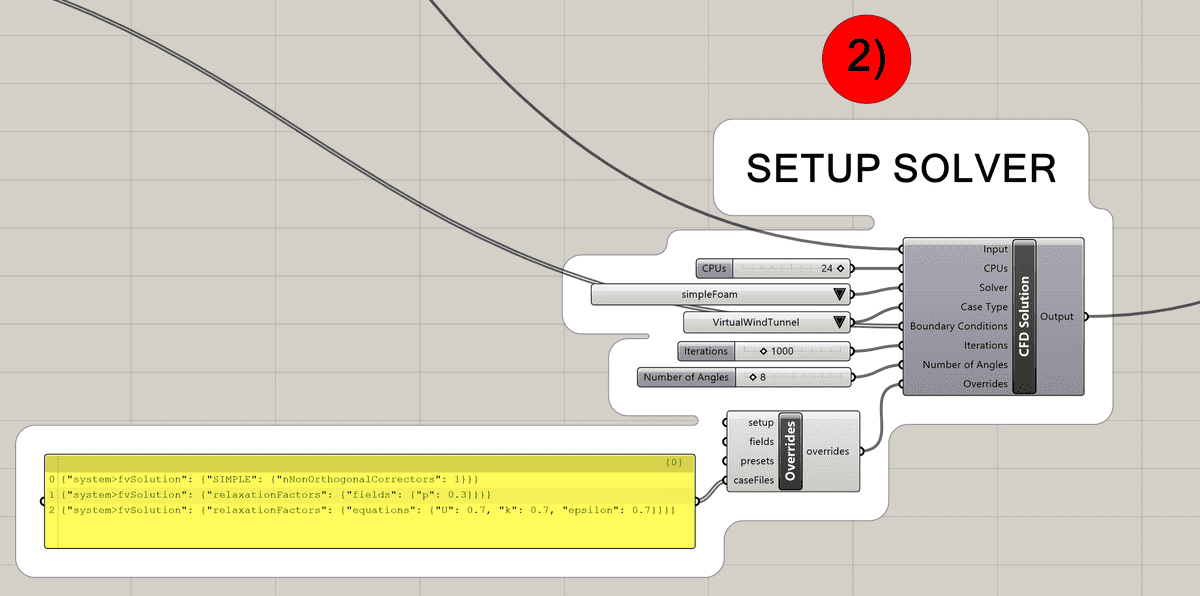Documentation
CFD
Tutorials
UI
Boundary Condition Overrides
There are two ways of overriding the boundary conditions, when using Compute. You can apply an override to the preset that will affect all boundary conditions in the entire simulation, that uses that preset. Or you can override per boundary condition.
Global Overrides
Solution overrides is an easy way for applying case-wide adjustments to the simulation case you are running.
The override input on the CFD Solution component accepts the following keys:
{
"fields": [],
"caseFiles": [],
"presets": [],
"setup": []
}
To change a boundary condition preset, we have to input the override into presets.
If we were i.e. to change the U component of the wall preset, we could do it like below:
{
"wall": {
"U": "{ type fixedValue; value uniform ( 1 0 0);}"
}
}
Read more about the Solution Overrides here
Local Overrides
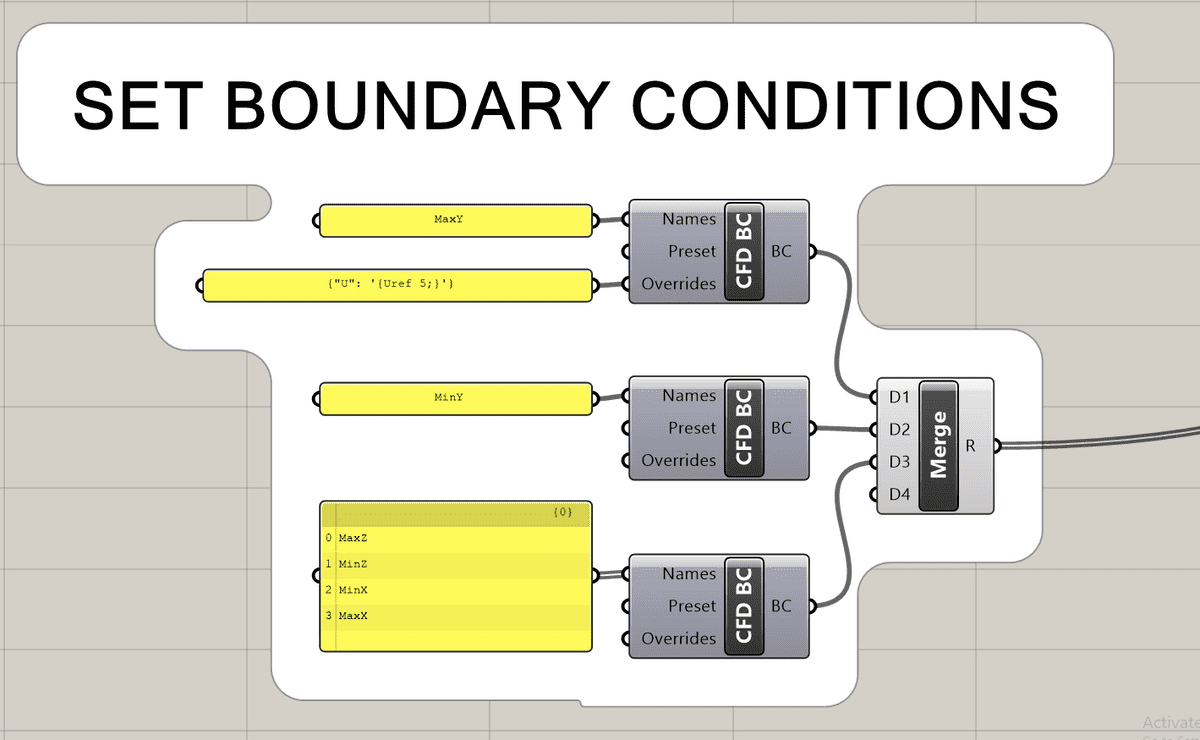
If you instead were to only override a single boundary condition, you can do it in the CFD Boundary Condition component.
In all our CFD demos we actually override the inlet boundary condition.
In the above picture we override the velocity inlet from an Atmospheric Boundary Layer boundary condition.
Read more about the Atmospheric Boundary Layer here
Presets
Below is the presets we use in Compute. They can all be changed with the above-mentioned methods.
wall {
U { type fixedValue; value uniform ( 0 0 0 ); }
p { type zeroGradient; }
k { type kqRWallFunction; value uniform 0; }
epsilon { type epsilonWallFunction; value uniform 0; }
omega { type omegaWallFunction; value uniform 0; }
nut { type nutkWallFunction; value uniform 0; }
}
wallSlip {
U { type slip; }
p { type zeroGradient; }
k { type zeroGradient; }
epsilon { type zeroGradient; }
omega { type zeroGradient; }
nut { type nutkWallFunction; value uniform 0; }
}
fixedVelocity {
U { type fixedValue; value uniform ( 0 0 0 ); }
p { type zeroGradient; }
k { type fixedValue; value uniform 0; }
epsilon { type fixedValue; value $internalField; }
omega { type fixedValue; value uniform 0; }
nut { type fixedValue; value uniform 0; }
}
fixedPressure {
U { type zeroGradient; }
p { type fixedValue; value uniform 0; }
k { type zeroGradient; }
epsilon { type zeroGradient; }
omega { type zeroGradient; }
nut { type zeroGradient; }
}
fixedPressureOutOnly {
U { type inletOutlet; value uniform ( 0 0 0 ); inletValue uniform ( 0 0 0 ); }
p { type fixedValue; value uniform 0; }
k { type zeroGradient; }
epsilon { type zeroGradient; }
omega { type zeroGradient; }
nut { type zeroGradient; }
}
atmBoundaryLayer {
U {
type atmBoundaryLayerInletVelocity;
Uref 10.0;
Zref 20;
zDir (0 0 1);
flowDir (1 0 0);
z0 uniform 0.1;
zGround uniform 0;
value uniform ( 0 0 0 );
}
epsilon {
type atmBoundaryLayerInletEpsilon;
Uref 10.0;
Zref 20;
zDir (0 0 1);
flowDir (1 0 0);
z0 uniform 0.1;
zGround uniform 0;
value uniform 0.01;
}
k { type kqRWallFunction; value uniform 0; }
p { type zeroGradient; }
omega { type omegaWallFunction; value uniform 0; }
nut { type calculated; value uniform 0; }
}