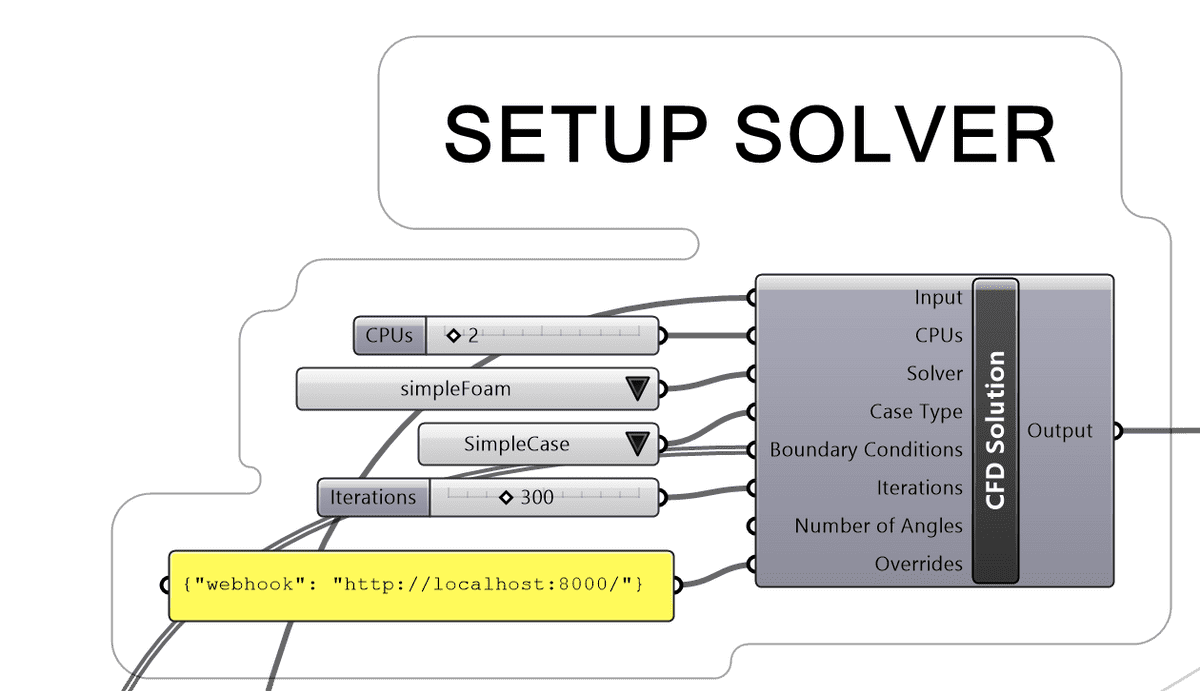Documentation
CFD
Tutorials
UI
Webhook
Christian Kongsgaard
2021-09-27
Webhooks are message requests that are sent whenever a task is ending. The message requests are sent as HTTP POST requests to the provided URL. That way you can build up your own workflows that interacts with your own custom tools and services.
To add a webhook in Grasshopper you need to add an override to the CFD Solver component:
{
"webhook": <<url>>
}
Where <<url>> is the url you want to send the message request to. The url has to be available for Compute to reach.
Using the cloud version of Compute, means that the url has to be publicly available and exposed to the internet.
In the browser you can simply add "webhook": <<url>> in the Task Config.
The message that are sent from Compute whenever a webhook is applied is as below:
{
"status": <<task status>>,
"task": {
"uid": <<task id>>,
"name": <<task name>>
},
"project": {
"uid": <<project id>>,
"name": <<project name>>
}
}