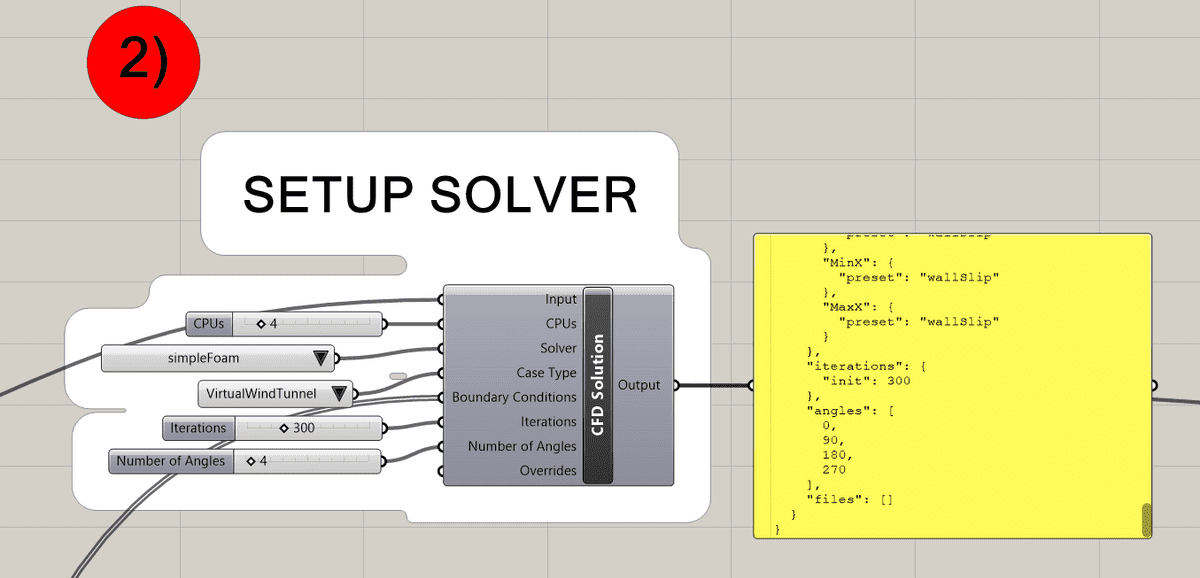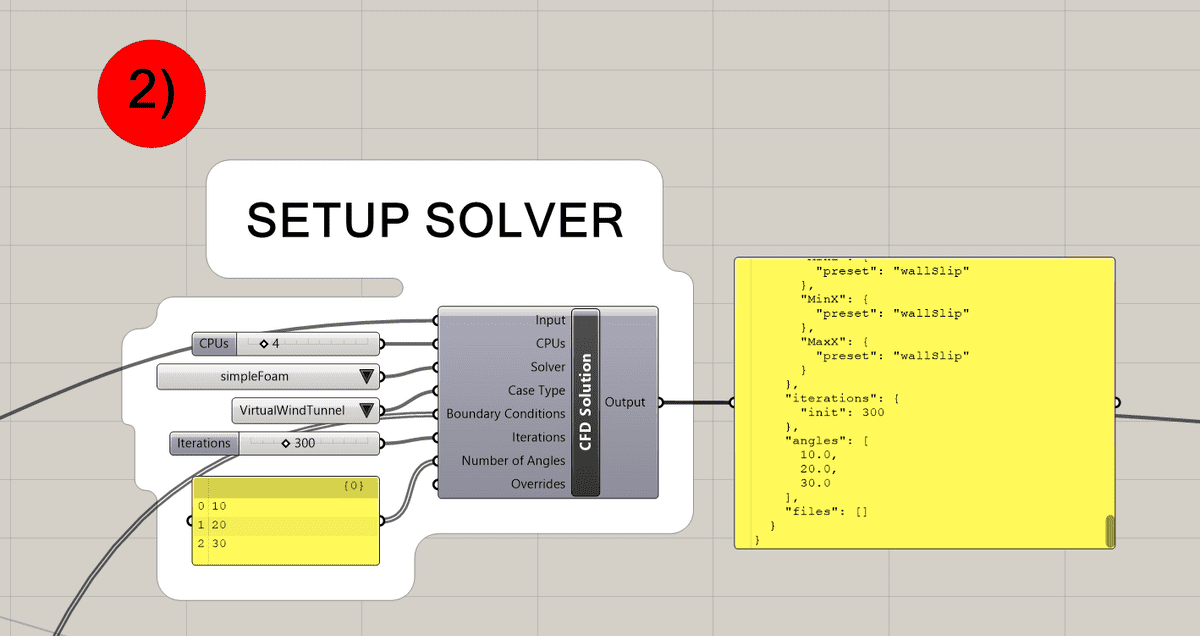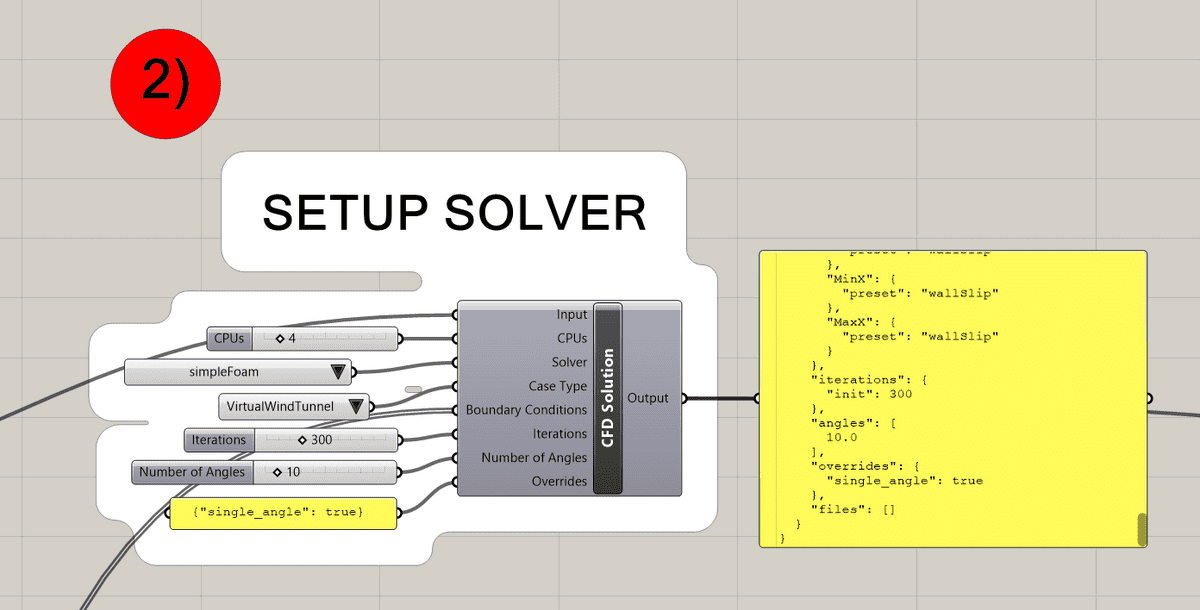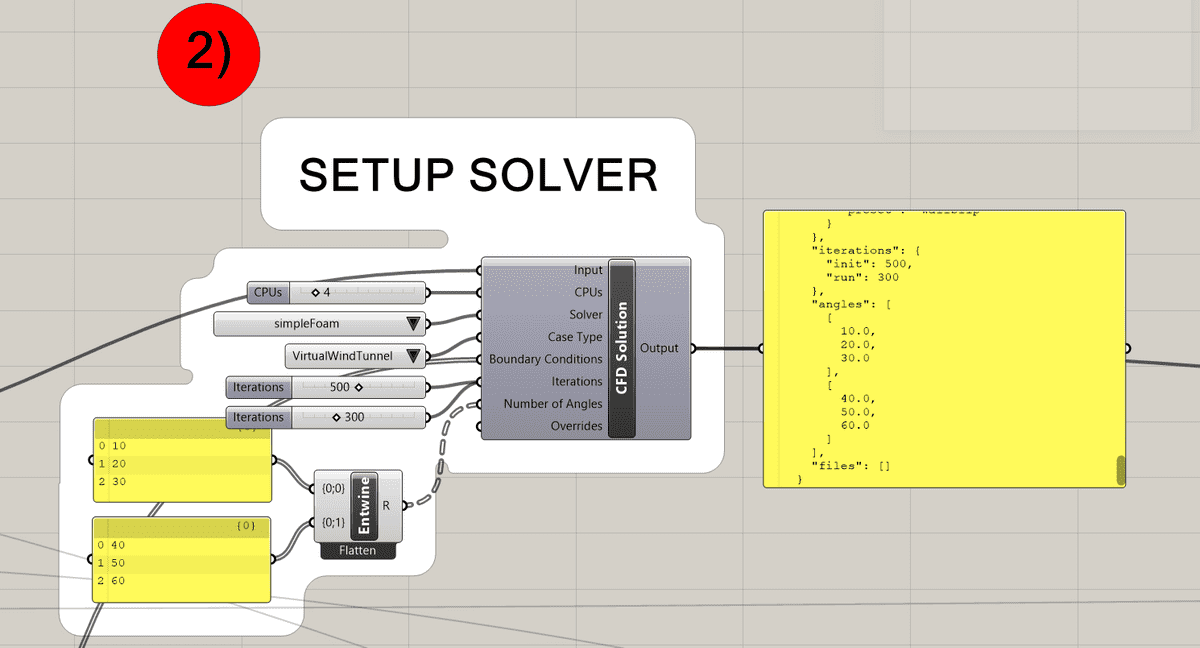Documentation
CFD
Tutorials
UI
Wind Angles
One of the big advantages of using Compute is the option to be able to run a virtual wind tunnel, where Compute takes care of rotating the geometry for each of the individual wind angles. This article explains the different ways of specifying, which angles Compute should run.
Number of Angles
The standard way to define the angles in a Virtual Wind Tunnel on Compute is to write the number of angles you wish to run i.e. 4 and the Solution component will automatically calculate an even distribution of the angles that should be run.
List of Angles
If you instead wish to run a specific set of angles, you can give the Number of Angles input a list with those angles
in.
Single Angle
If you wish to only run a single angle you can do that by putting in the angle you wish to run in the Number of Angles
input and apply the override: {"single_angle": true}.
Tree of Angles
For all the options above each angle is simulated in parallel. If you instead wish to several angles in series instead
you can do that by using a data tree. In the picture above you can see that we have two lists of angles, and we turn
into a data tree. We also need to specify an additional number of iterations. The init iterations are used on the
first angle in each set and the run iterations are the subsequent angles. The run iterations are typically less than
the init iterations as it is possible to use the results from the previous angle and thereby reduce the number of
iterations needed to converge.
Using a tree of angles is for advanced users of Compute.