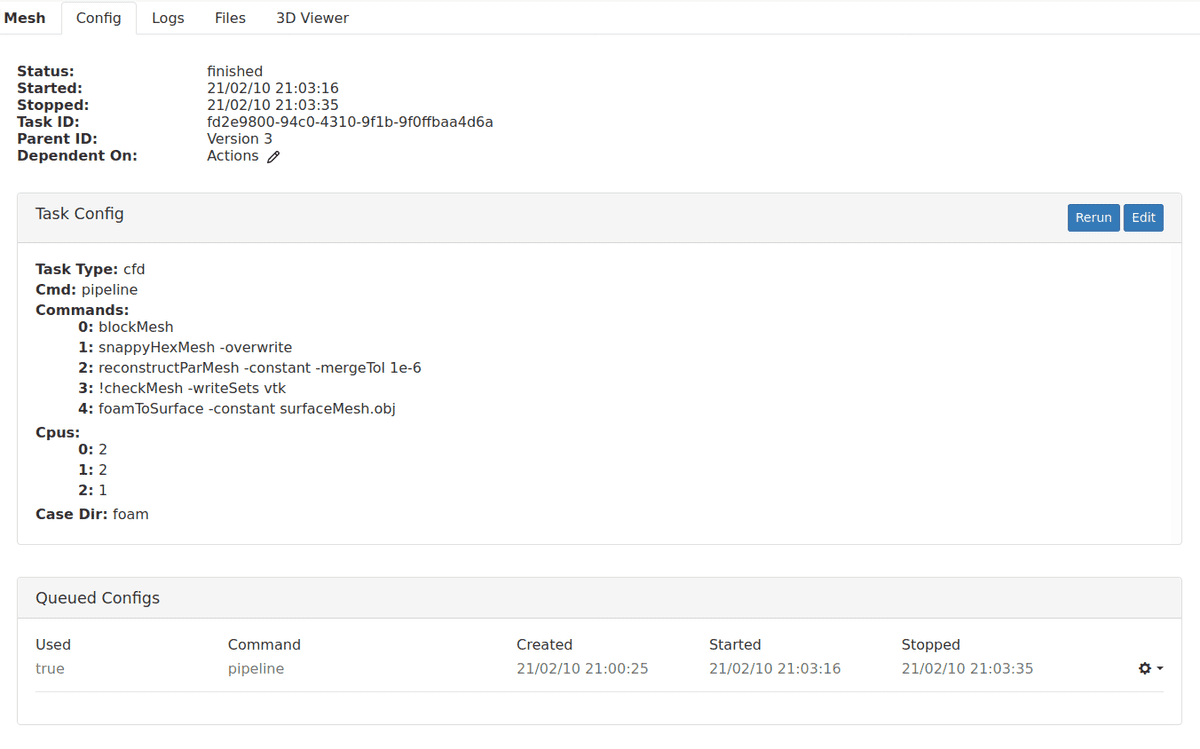Documentation
CFD
Tutorials
UI
Task Config
The Task Config pane gives you an overview of what the task is going to run.
The pane is split into three sections:
- Status
- Task Config
- Queued Config
Status
The status displays the task status. Read more about that statuses a task can have on the Task List page
Started and Stopped, respectively shows the time when the task was last started and stoppped.
Task ID shows the Id of the task.
Parent ID show which task is the parent task. You can click on the name to go to the parent task
Dependent On specifies, which task this task depends on. When a task is dependent on another task it will only start when the other is successfully finished. That way you can queue up tasks to run after each other. The Dependent On task can be changed by clicking on the () icon.
Task Config
Hover over the elements in the Task Config to see what it does.
Task Config
Queued Configs
The queued configs are used to keep a track of the configs that have been run. Each config has a corresponding log, that can be found in the log tab. Every time you rerun a task the config makes a new entry to in the Queued Config list. You can also select specific configs from the past and rerun them, by clicking the () icon to the right.