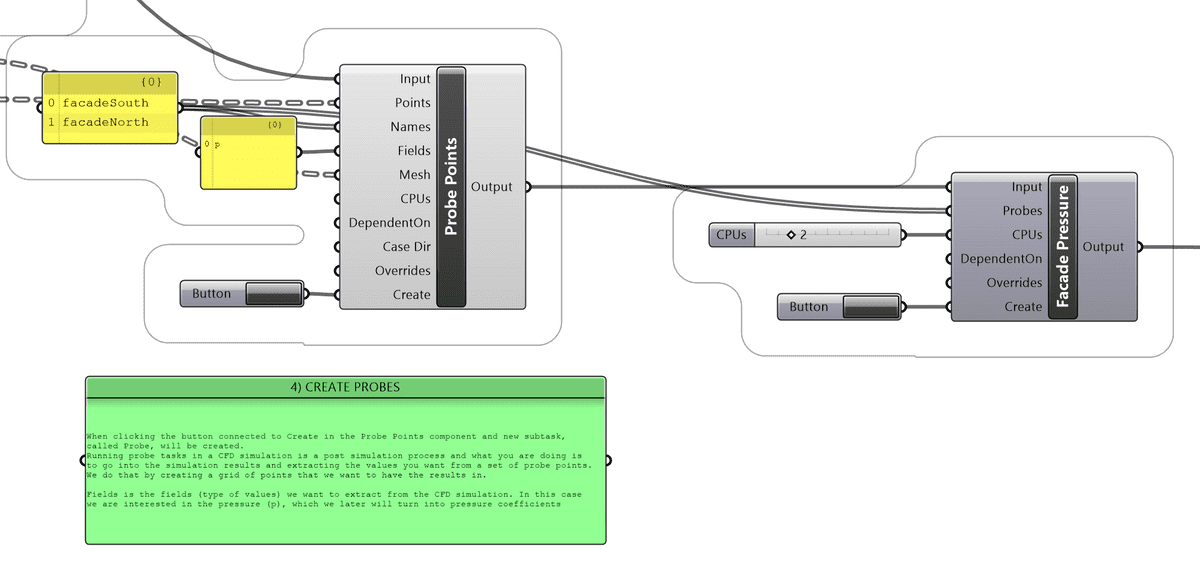Documentation
CFD
Tutorials
UI
Pressure Coefficients
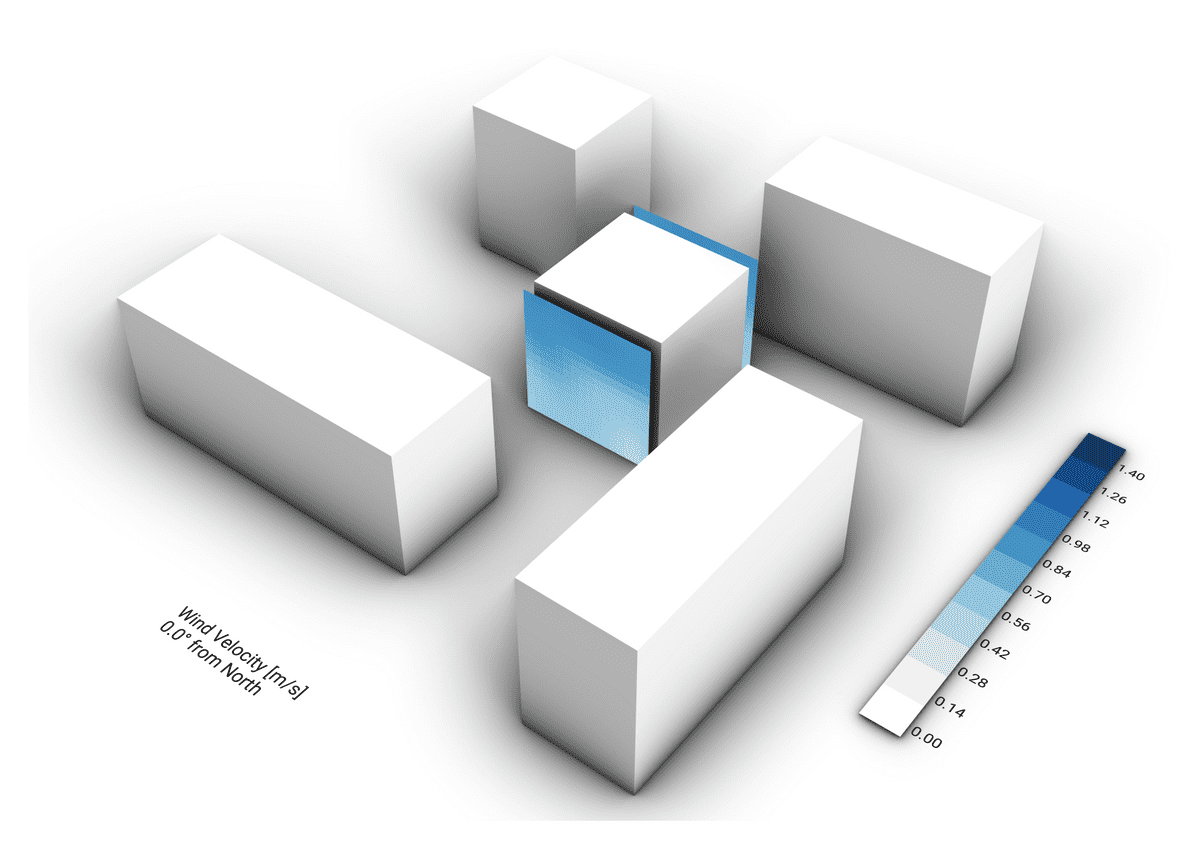
Grasshopper Script
To calculate the pressure coefficients on a VWT case, you should simply add a probe set with the field p. After creating
the Probe task connect the Probe component to the Facade Pressure component and click Create. That will create a
Pressure Coefficient task on Compute, that will run after the Probe task is finished.
The Grasshopper script can be downloaded here
Pressure Coefficients
The pressure coefficients are calculated with the following formula:
cp = p / ( 0.5 x ρ x V²)
- cp is the pressure coefficient
- p is the pressure at a given point
- ρ = 1.2 kg/m³
- V = 5 m/s
Both V and ρ can be changed by applying overrides.
Compute's Pressure Coefficient Format
# Pressure Coefficients
# Created: 2021-09-13 09:46:14.894880
# Generator: MagPy
# Wind Direction: 0.0, 90.0, 180.0, 270.0
#
0.49,0.49,0.51,0.54,0.57
0.55,0.56,0.58,0.59,0.61
0.29,0.30,0.33,0.36,0.40
0.40,0.41,0.41,0.43,0.44
Compute writes the results of the pressure coefficient calculation to a file named by the probe set and with the file
extension .cp, ie. north_facade.cp. The file contains comma seperated values, where each value in a row corresponds
to a probe point and each row is a wind direction.
In our example above we have 4 rows = 4 wind directions. The first row is wind direction 0.0, next one is 90.0 and so on.
EnergyPlus Airflow Network
One of the applications of pressure coefficients are to use it in an energy model to calculate natural ventilation. You can simulate natural ventilation with EnergyPlus' AirflowNetwork.
The input format for the WindPressureCoefficientValues are as below:
AirflowNetwork:MultiZone:WindPressureCoefficientValues,
NFacade_WPCValue, !- Name
Every 30 Degrees, !- AirflowNetwork:MultiZone:WindPressureCoefficientArray Name
0.60, !- Wind Pressure Coefficient Value 1 {dimensionless}
0.48, !- Wind Pressure Coefficient Value 2 {dimensionless}
0.04, !- Wind Pressure Coefficient Value 3 {dimensionless}
-0.56, !- Wind Pressure Coefficient Value 4 {dimensionless}
-0.56, !- Wind Pressure Coefficient Value 5 {dimensionless}
-0.42, !- Wind Pressure Coefficient Value 6 {dimensionless}
-0.37, !- Wind Pressure Coefficient Value 7 {dimensionless}
-0.42, !- Wind Pressure Coefficient Value 8 {dimensionless}
-0.56, !- Wind Pressure Coefficient Value 9 {dimensionless}
-0.56, !- Wind Pressure Coefficient Value 10 {dimensionless}
0.04, !- Wind Pressure Coefficient Value 11 {dimensionless}
0.48; !- Wind Pressure Coefficient Value 12 {dimensionless}
This makes it easy to copy the values from the pressure coefficient calculation done with Compute over to EnergyPlus.
Read more about the air flow network at EnergyPlus' documentation page