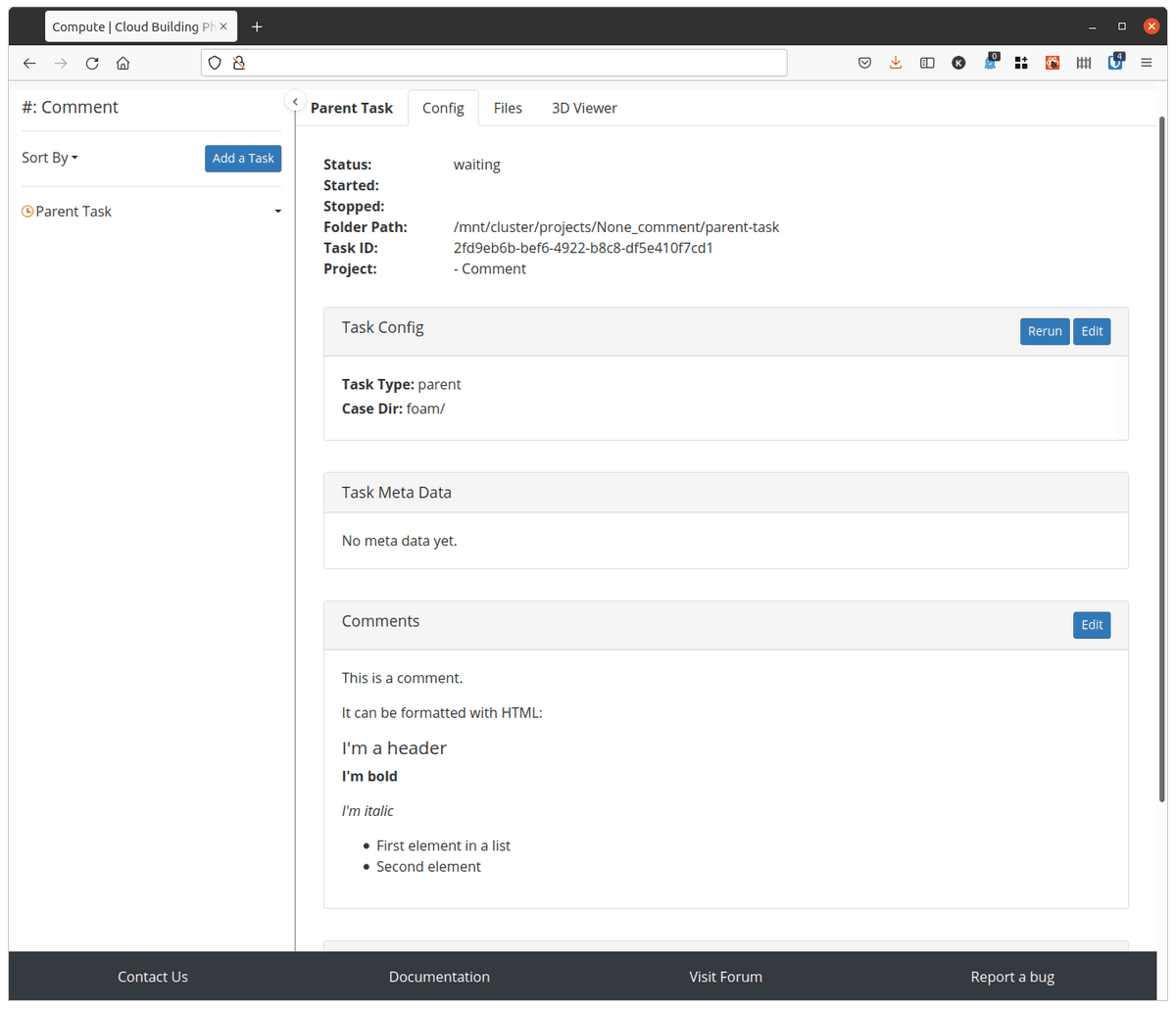Documentation
CFD
Tutorials
UI
Task Comments
Christian Kongsgaard
2021-08-01
It is possible to leave comment on parent tasks, to store some extra user data about the tasks.
Web UI
In the web UI you can view and edit the comment by clicking on edit on the Comment panel. That will open a small editor, where you can write your comment.
The comment can be formatted with HTML, so you can have different styles and formats.
Grasshopper
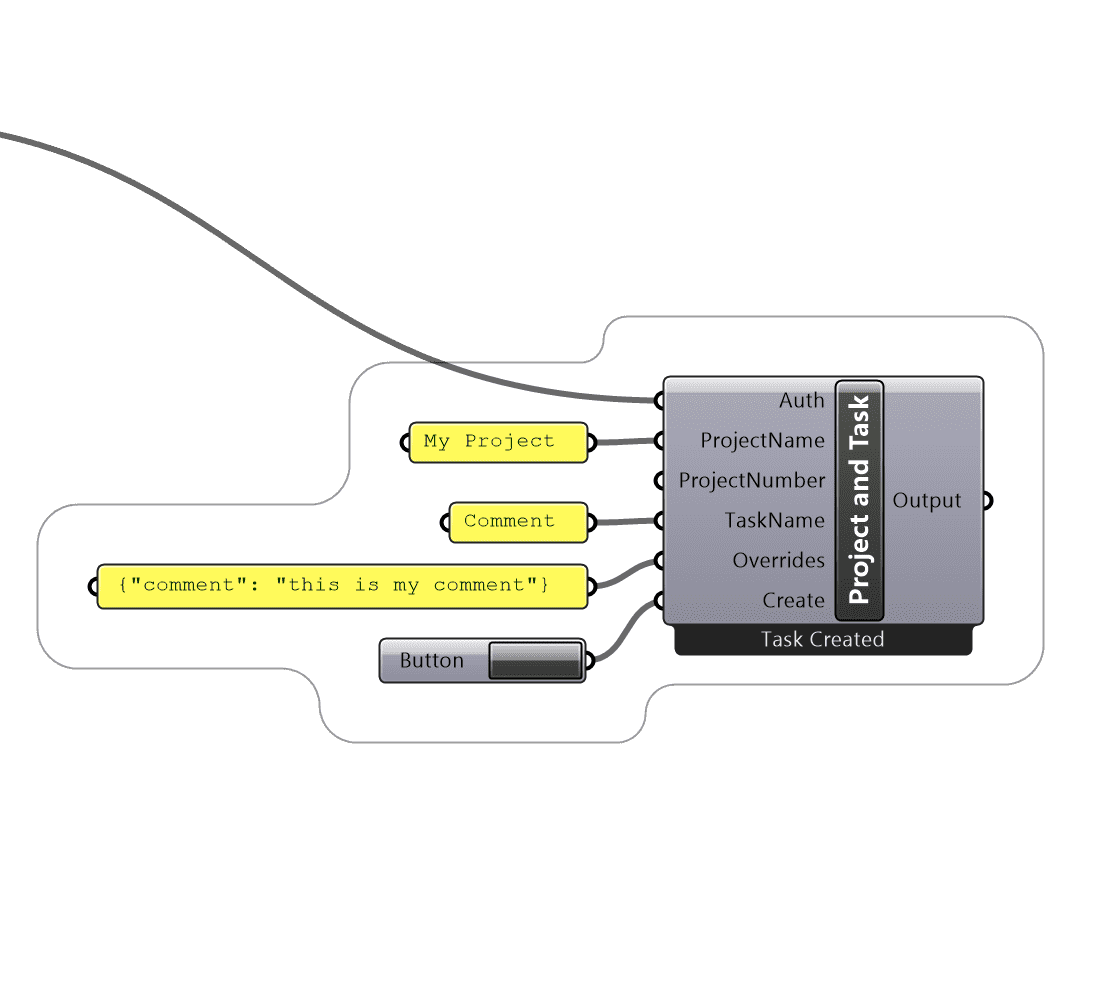
It is also possible to add the comment from the Grasshopper plugin. You can do it in the Project and Task component, by applying an override like this:
{"comment": "this is my comment"}