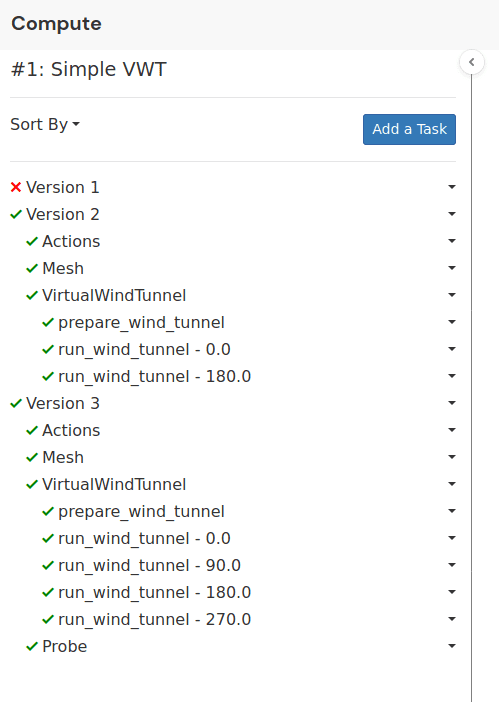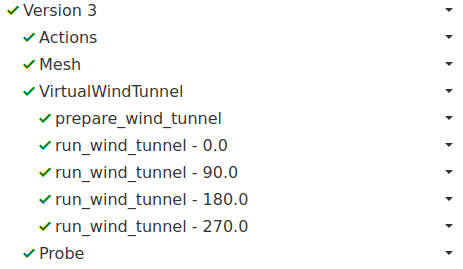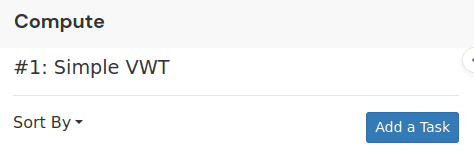Documentation
CFD
Tutorials
UI
Task List
As the name suggests the Task List is where the tasks in a given project is listed.
The task list typically consist of a series of parent task, which again contains a list of child tasks. There is in priciple no limit to how deep you can nest the task list, but as a rule of thumb, then we never go more that 2 levels deep.
Status Icons
In front of every task is a status icon. The icon tells you which status the task currently have. The status icon will automatically be updated as the tasks moves to a different status.
Task Dropdown
By clicking on the little arrow icon () to the right of the task name you can get the dropdown with additional actions for the task list. You will set the options to:
- Add a subtask
- Delete Tas
- Stop Task
Additional if you pick a task with children, you will be able to hide or show those subtasks.
Sort Tasks
You can all sort the task list by clicking on the Sort By dropdown above the task list.
Here you can choose between sorting by:
- Name
- Started
- Created
- Status
- Task ID
Add a Task
Click here to add a new parent task. This is usually not a button you will need to click, as the parent task is created when you run the Grasshopper workflow.