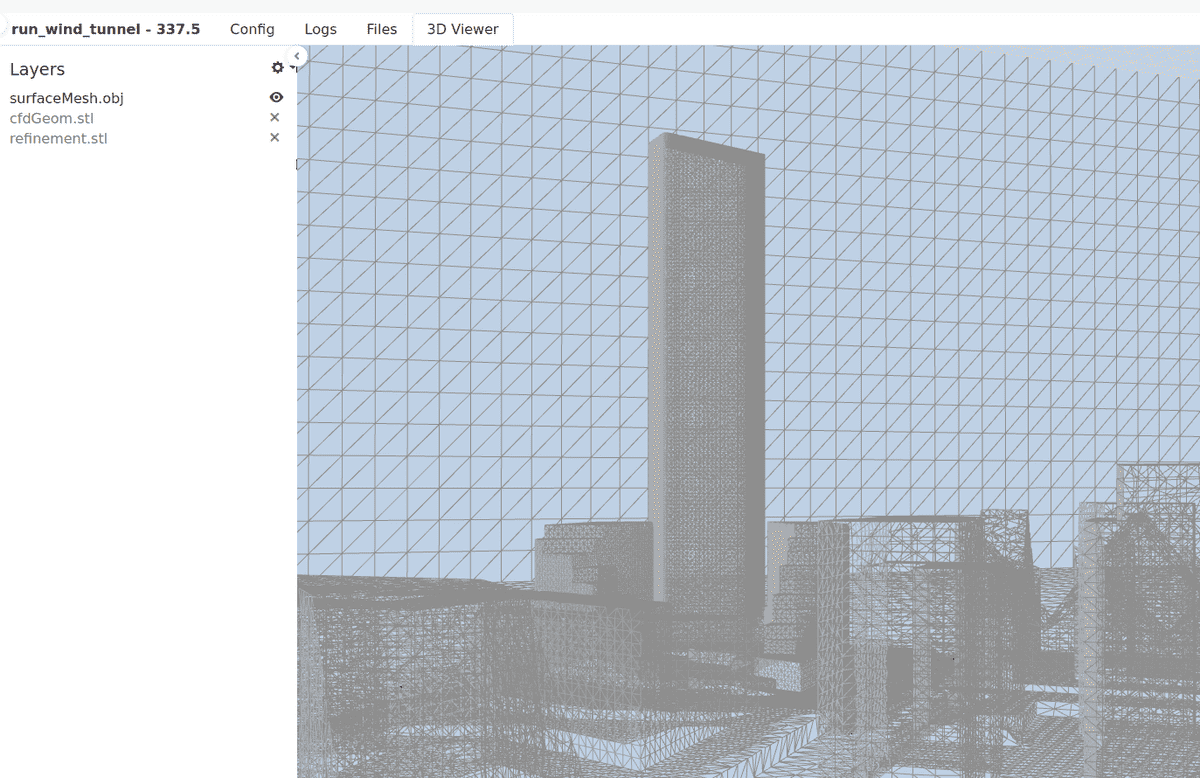Documentation
CFD
Tutorials
UI
3D Viewer
Christian Kongsgaard
2021-02-12
File List
In the 3D Viewer you can view and inspect the 3D geometry, which is associated with the task.
On the left side of the 3D Viewer there is a list of geometry files that you can view. We currently support .rad, .obj and .stl file in the viewer.
You can load each of the geometry files by clicking on the () icon next to the file. The file will then load. Be patient as it might take a while depending on your connection and the size of the file. It is possible to load multiple files at the same time.
Viewport
This is where you can view the files that you load.
You can navigate the geometry by flying around, a bit like playing a video game!
To start flying around the geometry press shift+f
You have the following controls in the viewport:
- shift+f
- Start or stop fly navigation
- shift+w
- Toggle wireframe or solid view
- shift+h
- Show or hide help information
- mouse
- Look around
- mouse-scroll
- Move faster or slower
- w/s/a/d
- Move forward/back/left/right