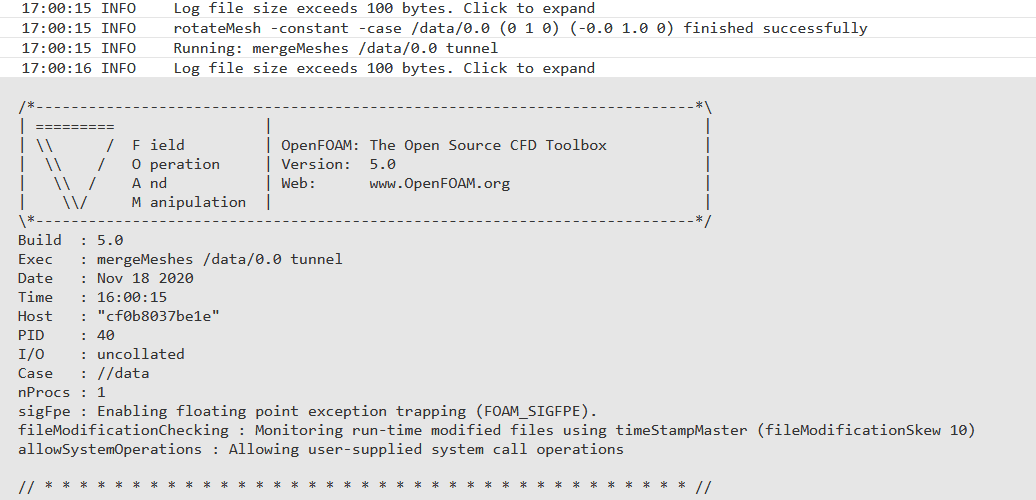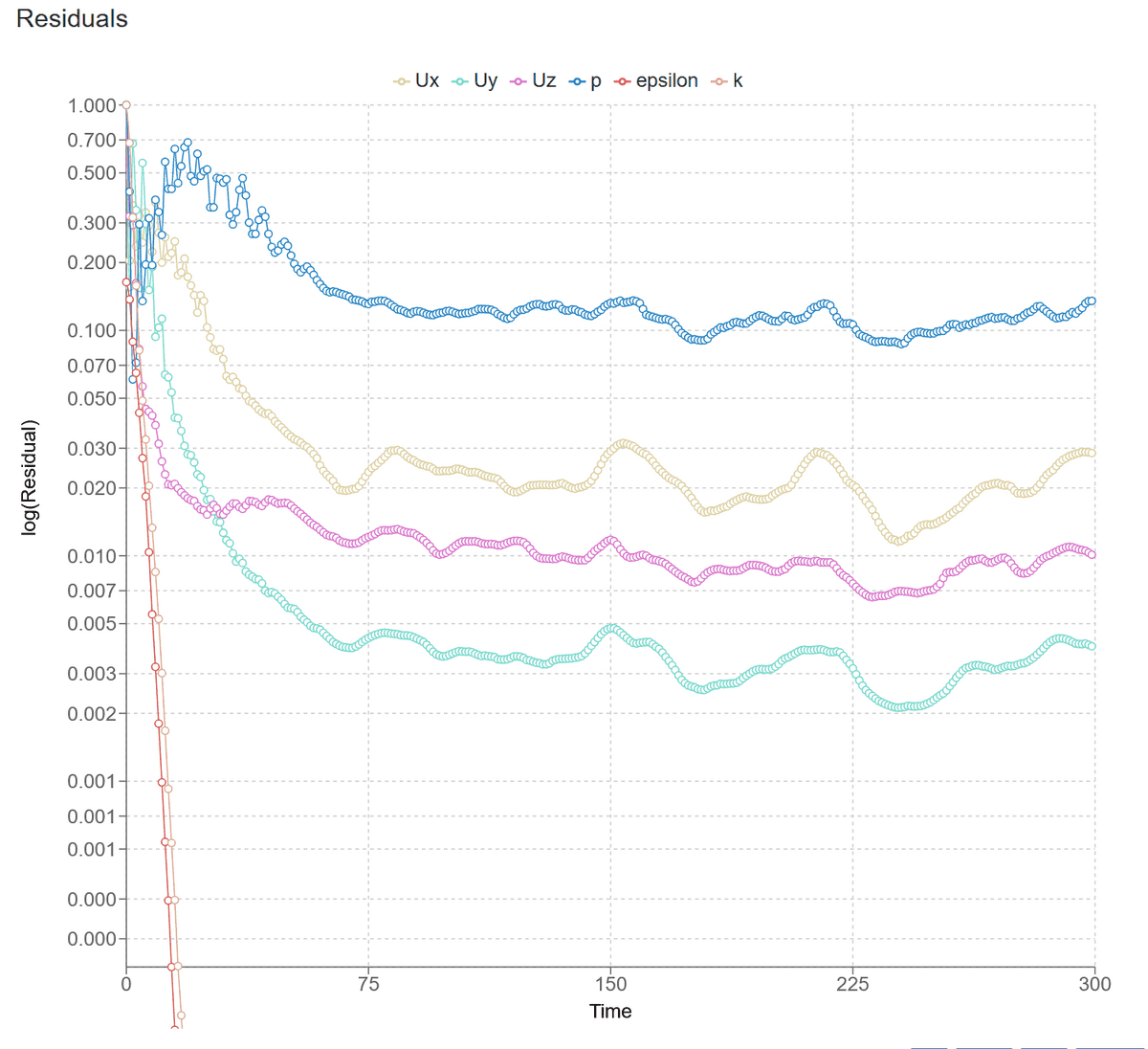Documentation
CFD
Tutorials
UI
Task Log
NB: The Log tab does not appear for Parent Tasks!
The Log tab displays the logs of task, so you can see what is happening during the simulation or see what went wrong if a task failed. On the Log tab you can choose to see each the logs for each config for that task or see the System Log. The config logs are labelled with their creation time, and the newest config log is the one furthest to the left.
Log Levels
There are four buttons to the right of the log page. They can be used to filter the logs with. By the default we show only the INFO logs.
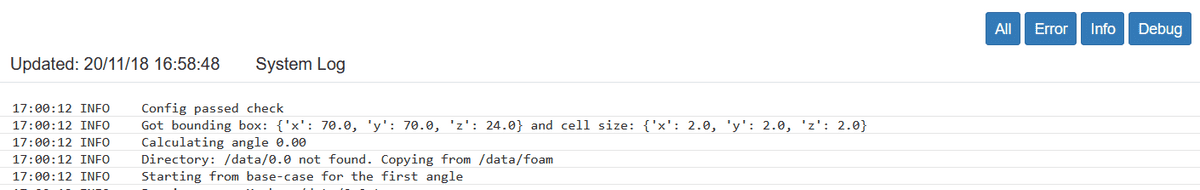
Expanding Logs
Some log entries are very long and in that case we collapse them by default. You can click on them to see the full log entry. Collapsed logs are always shown as:
Log file size exceeds 100 bytes. Click to expand
Residual Chart
For tasks running OpenFOAM solvers we provide a residuals chart that updates with logs. So you can see the development of the residuals as the logs streams out to you in real-time.