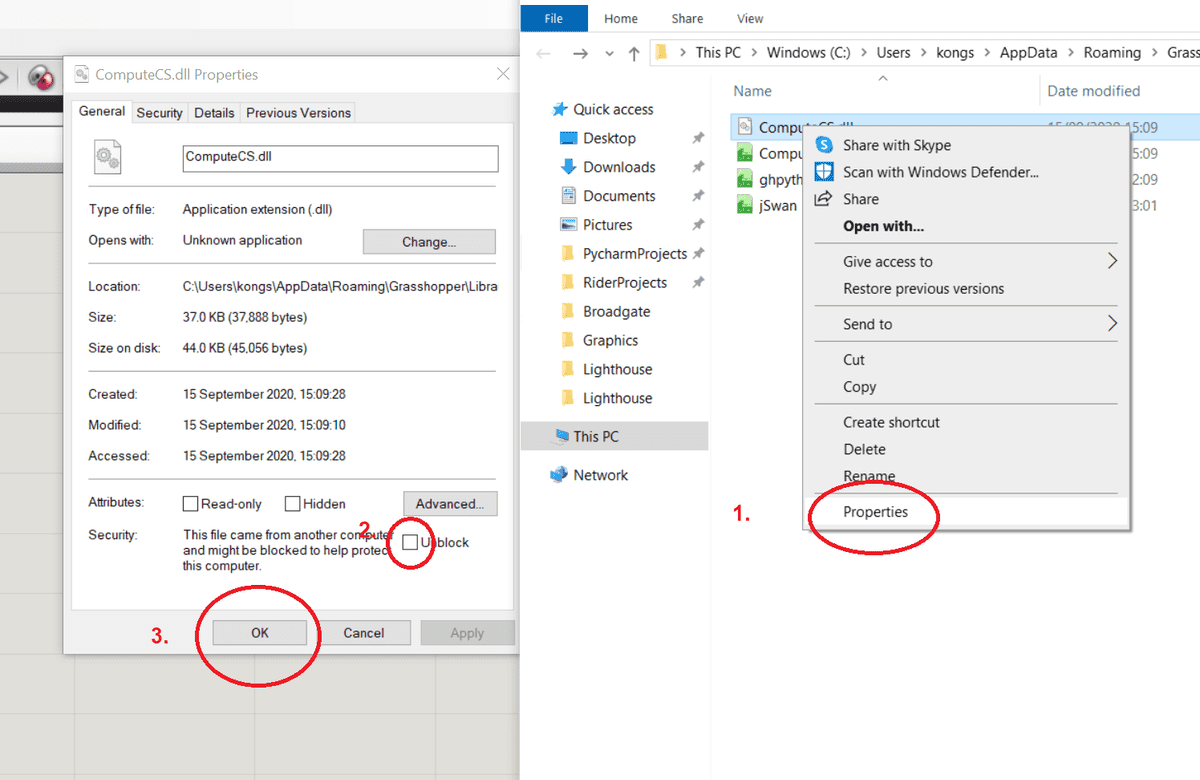Documentation
CFD
Tutorials
UI
Install Grasshopper Plugin
The Grasshopper plugin is at the core of the Compute experience. The plugin lets you setup the case, upload it to Compute, download and visualize the results in Grasshopper again.
Installation
We provide the option to install the Procedural Grasshopper plugin through the YAK package manager. When you open one of our demos you will be prompted to install the plugin. That's how easy it is!
Update with YAK
You can update your version by writing TestPackageManager in the Rhino console and selecting the Installed tab
and clicking on Update on ComputeGH.
- Write
TestPackageManagerin the Rhino console. - Select the
Installedtab. - Click on
ProceduralCS. - Click
Update. - Restart Rhino

Manual Installation/Update (Not recommended)
If using the YAK package manager doesn't work you can install the package manually by downloading it from Food4Rhino
Place the downloaded files the special components folder. That folder can be found in Edit > Special Folders > Components.
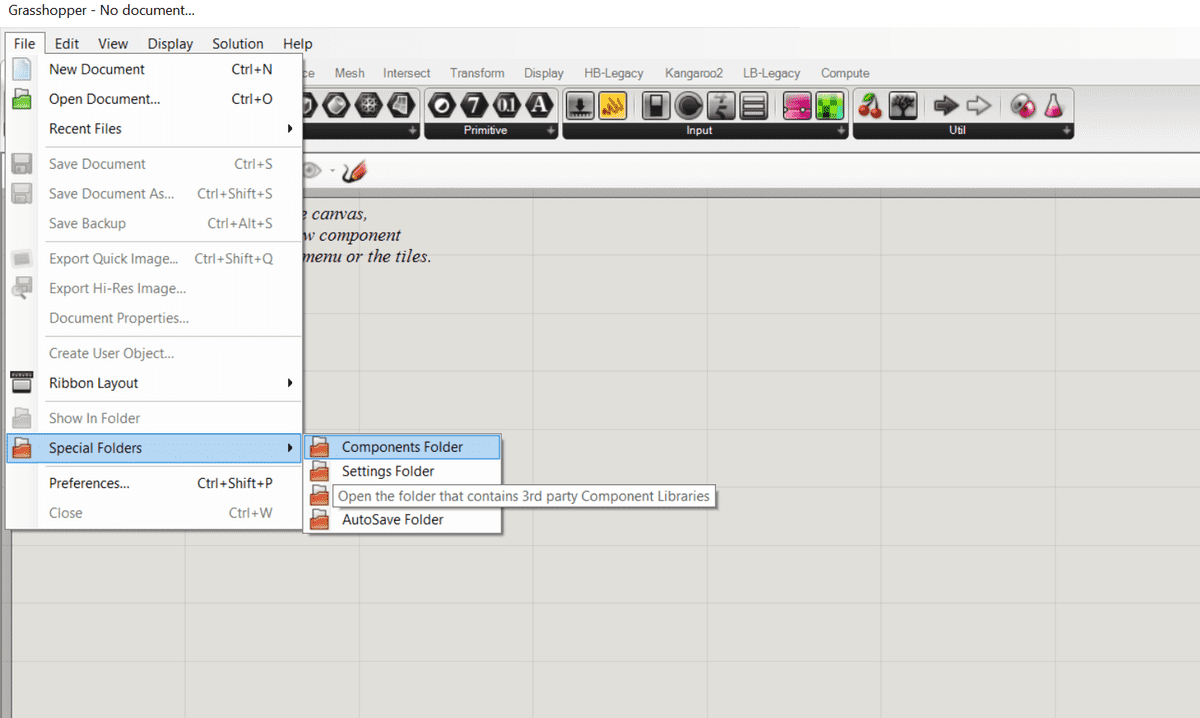
Remember to unblock ProceduralCS.dll and ProceduralGH.gha