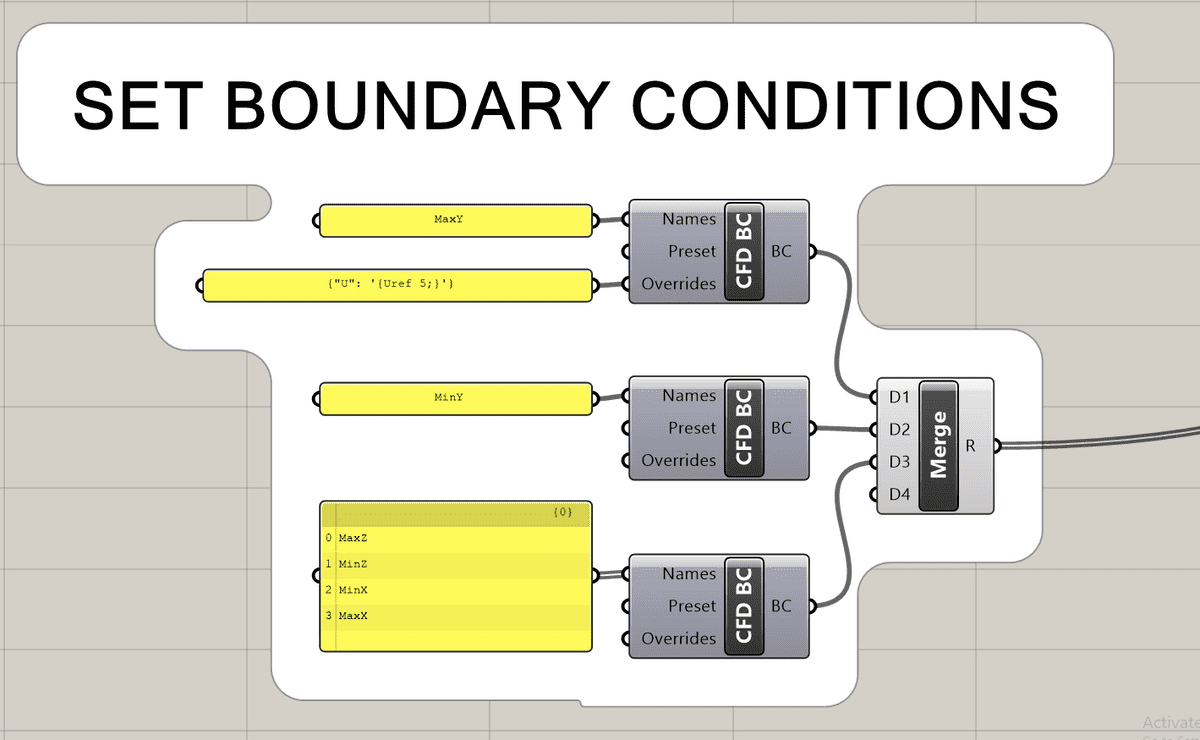Documentation
CFD
Tutorials
UI
Atmospheric Boundary Layer
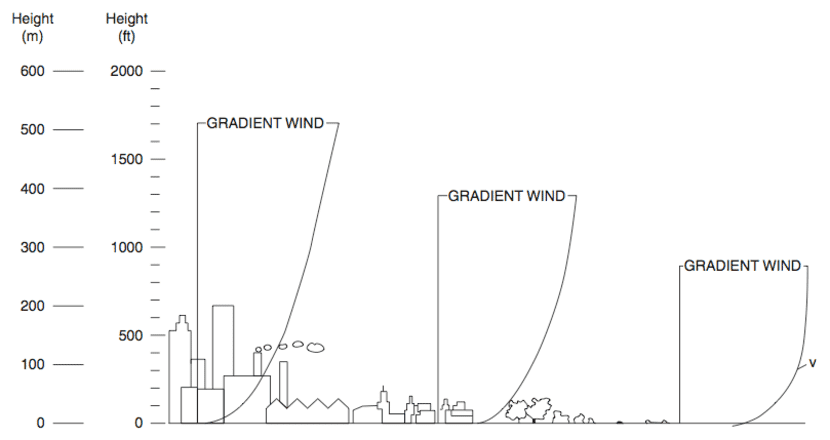
The atmospheric boundary layer is the mixed layer of the atmosphere closest to the Earth’s surface. This layer is dynamic and changes in response to interactions between the underlying land and water surfaces and the atmosphere. 2
For CFD we are interested in this layer because it is where wind velocity and turbulence is developed. The Atmosphere Boundary Layer is described with the Log wind profile, which is used to describe the vertical distribution of horizontal mean wind speeds.
For most users, we don't recommend using the Atmosphere Boundary Layer as a boundary condition as it requires more parameters and that increased complexity not always correspond to a more accurate result.
The Compute plugin defines the Atmosphere Boundary Layer as a boundary condition preset that you can apply and override, so it suits your case.
The atmBoundaryLayer preset is defined like this:
atmBoundaryLayer {
U {
type atmBoundaryLayerInletVelocity;
Uref 10.0;
Zref 20;
zDir (0 0 1);
flowDir (1 0 0);
z0 uniform 0.1;
zGround uniform 0;
value uniform ( 0 0 0 );
}
epsilon {
type atmBoundaryLayerInletEpsilon;
Uref 10.0;
Zref 20;
zDir (0 0 1);
flowDir (1 0 0);
z0 uniform 0.1;
zGround uniform 0;
value uniform 0.01;
}
k { type kqRWallFunction; value uniform 0; }
p { type zeroGradient; }
omega { type omegaWallFunction; value uniform 0; }
nut { type calculated; value uniform 0; }
}
To change the Uref value apply this override:
{"U": '{Uref 5;}'}
Read more about the atmBoundaryLayer at OpenFOAM's documentation page
- Gaetani, I. Energy saving potential of night natural ventilation in the urban environment: the effect of wind shielding and solar shading. MSc thesis. Milan. 2013.↩
- https://www.arl.noaa.gov/research/boundary-layer/↩