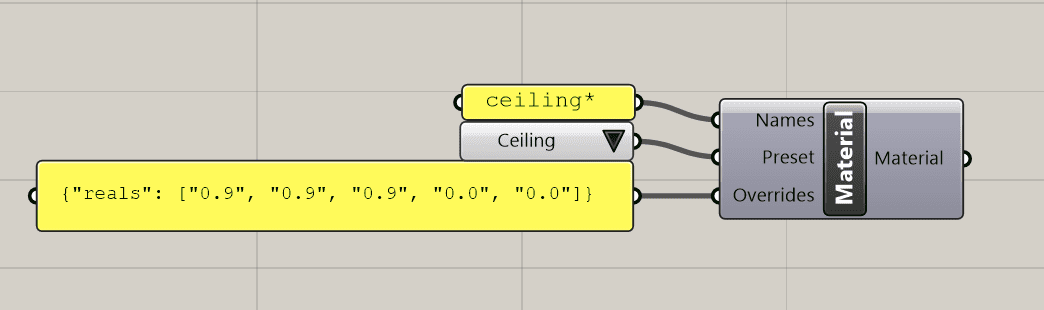Documentation
CFD
Tutorials
UI
Radiance Materials
On Compute we assign material preset to the geometry to apply the Radiance materials. You do this with the Radiance Material component.
Overriding Presets
All of the presets can be overridden with different values.
You override a preset by given it a JSON formatted string. The material overrides accepts the following format.
{
"modifier": string,
"type": string,
"identifier": string,
"strings": List[string],
"integers": List[int],
"reals": List[float]
}
More info on Radiance Material format here
Presets
The following preset and values can be used with Compute
Ground
Radiance Definition
void plastic ground
0
0
5 .2 .2 .2 0 0
Wall
Radiance Definition
void plastic wall
0
0
5 .5 .5 .5 0 0
Ceiling
Radiance Definition
void plastic ceiling
0
0
5 .8 .8 .8 0 0
Floor
Radiance Definition
void plastic floor
0
0
5 .2 .2 .2 0 0
Roof
Radiance Definition
void plastic roof
0
0
5 .3 .3 .3 0 0
Context
Radiance Definition
void plastic context
0
0
5 .35 .35 .35 0 0
Window
This is a special definition and will be substituted by window_glow in case of running a 3 phase simulation.
It is therefore not needed to make any overrides to the values, as they will be lost in the substitution.
However, it is important to apply the bsdf override as it is in the bsdf file that the window properties are contained.
You can see how to apply the override here
Radiance Definition
void glass window
0
0
3 0.654 0.654 0.654
Window Glow
This is a special definition and will be substitute window in case of running a 3 phase simulation.
Radiance Definition
void glow window_glow
0
0
4 1 1 1 0