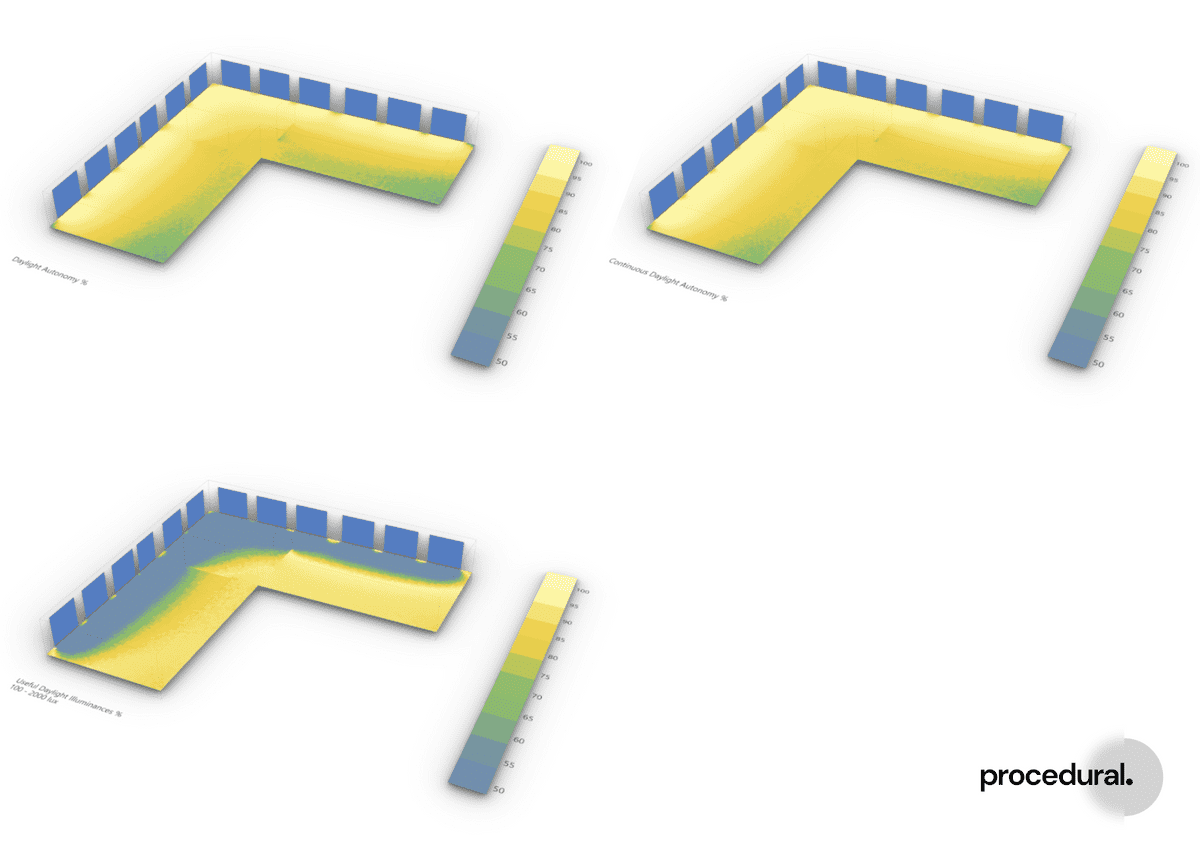Documentation
CFD
Tutorials
UI
Daylight Metrics
- Daylight Autonomy
- Continuous Daylight Autonomy
- Spatial Daylight Autonomy
- Useful Daylight Illuminances
- Statistics
Daylight Autonomy
Daylight Autonomy (DA) tells you the percentage of the occupied time, that a specific point meets a certain illuminance threshold. If you set the threshold to 300 lux, and the Daylight Autonomy for the points is 50%, then it means that that point exceeds 300 lux 50% of the occupied time.
On Compute you can calculate the Daylight Autonomy with the Daylight Metric component. The component takes the
following overrides (here shown with the default values), that lets you modify the threshold and occupied time.
{
"threshold": 500,
"work_hours": [
8,
16
],
"work_days": [
0,
5
],
"selected_hours": []
}
threshold is the illuminance threshold to apply in lux.
work_hours is the start and end time of the working hours. The input accepts values from 0 to 23. 0 being midnight.
work_days is the start and end day of the week, which is workday. The input accepts values from 0 to 6. Meaning that Monday is 0 and Sunday 6.
selected_hours is a list of True and False values to indicate which hours throughout the year that should be included in the calculation. Using selected_hours, will cause the calculation to ignore work_hours and work_days
Continuous Daylight Autonomy
Continuous Daylight Autonomy builds upon Daylight Autonomy, but tries to soften the threshold criteria, but recognizing that illuminances below the threshold also can be useful. E.g. an analysis point at a certain hour has 400 lux, and the threshold 500 lux. Daylight Autonomy would consider that as not meeting the threshold, but Continuous Daylight Autonomy gives it a score 400/500 = 0.8.
On Compute you can calculate the Continuous Daylight Autonomy with the Daylight Metric component. The component takes
the following overrides (here shown with the default values), that lets you modify the threshold and occupied time.
{
"threshold": 500,
"work_hours": [
8,
16
],
"work_days": [
0,
5
],
"selected_hours": []
}
threshold, work_hours, work_days and selected_hours is the same as described above.
Spatial Daylight Autonomy
Spatial Daylight Autonomy quantifies the fraction of the area within a space for which the Daylight Autonomy meets the specified threshold. This metrics outputs both results for Daylight Autonomy and Spatial Daylight Autonomy. Note that Spatial Daylight Autonomy is a single value for each space. If the analysis mesh is uploaded with the probes, then the calculation will do in respect to the face areas, whereas if no mesh is upload then the calculation will consider all values covering the same face area.
On Compute you can calculate the Spatial Daylight Autonomy with the Daylight Metric component. The component takes
the following overrides (here shown with the default values), that lets you modify the threshold and occupied time.
{
"threshold": 300,
"occupation_threshold": 50,
"work_hours": [
8,
16
],
"work_days": [
0,
5
],
"selected_hours": [],
"ignore_area": false
}
threshold, work_hours, work_days and selected_hours is the same as described above.
If ignore_area is true then the area-weighted calculation will be ignored the standard calculation be done.
Useful Daylight Illuminances
Useful Daylight Illuminances (UDI) tells you the percentage of the occupied time, where a specific point lies in a certain illuminance
range. Daylight illuminances between i.e. 100 and 2000 lux are considered useful. The metric returns results for percentage of occupied time that falls below the range (udi-a), in between the range (udi-b) and above (udi-c).
The udi-a results gives an indication of when there is insufficient daylight.
The udi-b results gives an indication of when there is desirable daylight conditions.
The udi-c results gives an indication of when there is too much light, and a risk of glare.
On Compute you can calculate the Useful Daylight Illuminances with the Daylight Metric component. The component takes
the following overrides (here shown with the default values), that lets you modify the threshold and occupied time.
{
"threshold": [
100,
2000
],
"work_hours": [
8,
16
],
"work_days": [
0,
5
],
"selected_hours": []
}
threshold is a list with two values, that specifies the illuminance threshold range to apply in lux.
work_hours, work_days and selected_hours is the same as described above.
Statistics
The Statistics metric is not a real daylight metric, but it is useful for getting a deeper knowledge about the daylight conditions.
The statistic metric calculates the average, maximum, minimum, standard deviation and sum.
On Compute you can calculate the Statistics Metric with the Daylight Metric component. The component takes
the following overrides (here shown with the default values), that lets you modify the threshold and occupied time.
{
"work_hours": [
8,
16
],
"work_days": [
0,
5
],
"selected_hours": []
}
work_hours, work_days and selected_hours is the same as described above.